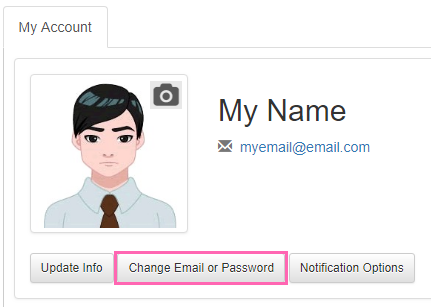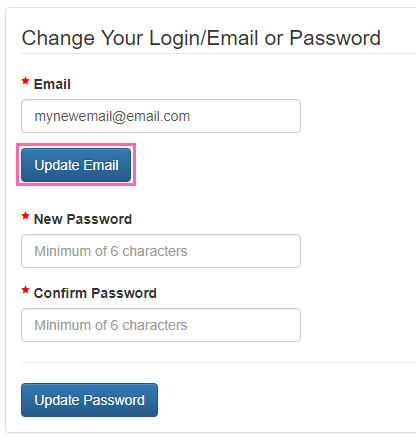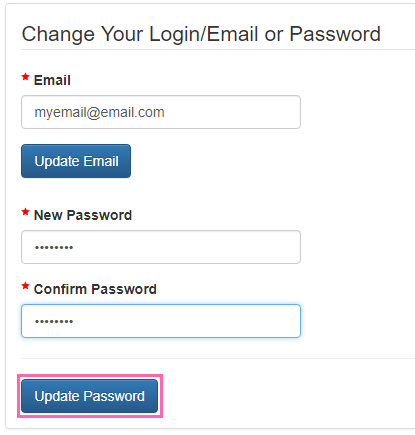My Account
How do I update my email address or password on my account?
PLEASE NOTE, IF YOU ARE A MEMBER OF HOUSING FIRST MN, PLEASE UPDATE YOUR EMAIL OR PASSWORD HERE: https://housingfirstmn.org/Login.aspx AND EDIT YOUR PROFILE THERE.
IF YOU HAVE CREATED AN ACCOUNT ON THIS WEBSITE AND NORMALLY LOG IN USING THE "SIGN IN AS A NON MEMBER LEARNER", YOU CAN FOLLOW THE STEPS BELOW
UPDATE EMAIL ADDRESS
To update your email address, please log into your customer account and select “Change Email or Password” button below your profile photo.
Enter your new email address and click the "Update Email" button
UPDATE PASSWORD
To update your email address, please log into your customer account and select “Change Email or Password” button below your profile photo.
Enter your new password, enter it again and click the "Update Password" button
Please wait ...